The Best On-Premises/Online/Offsite/Cloud Backup Software for Managed Service Providers

NVBackup Software is an advanced disk-to-disk-to-disk (D2D2D) backup solution with fully white label rebrandable option for MSPs / VARs. It comes with the most comprehensive features that can fulfill all the on-premises backup, online backup, offsite backup, and cloud backup needs of nowadays businesses. At the same time, it is the most affordable backup solution available in the market that leaves huge markup potential for providers.
Core Backup Software Components
NVBackup Software consists of 4 core software components. NovoOBM and NovoACB are the backup software for installing on the servers, desktops or laptop computers that you need to back up. NovoOBS is the backup server software for installing on a server that will host all the NovoOBM / NovoACB backup users and their backup data. NovoRPS is a replication server software for providing an additional backup of the NovoOBS. The following is an overview diagram showing the relationship among these 4 components.
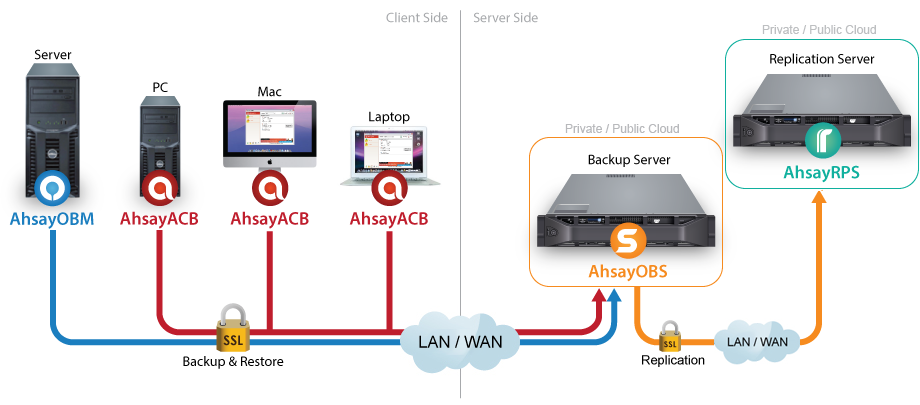
Besides these core components, we also have a low price backup server operating system named NovoUBS for installing on a bare computer / server. All the parameters in NovoUBS have been optimized to allow NovoOBS running smoothly on it. If you wish to build a backup server economically, we highly recommend you to use NovoUBS.
Backup Modules for NovoOBM
We have developed the following add-on backup modules for NovoOBM to back up different type of servers. Except Microsoft Exchange Individual Mailbox, VMware and Hyper-V backup modules, all other modules will be included in the Purchase and Meter license of NovoOBM.










Add-on Components for Scalability and Efficiency
NovoRDR is a high scalability component designed for MSPs with fast growing number of backup users. During the startup of your backup business, you may just need to use 1 NovoOBS. As the number of your backup users grows to a certain size, say over 1,000, you may need to add more NovoOBS servers. In this case, simply add NovoRDR into your backup system. Then, you can easily add as many NovoOBS as needed and move users across different NovoOBS servers without affecting the settings on the client side.
Get in touch!